Central Security Management
The Central Security Management is for managing permissions of all kinds’ .Net applications.
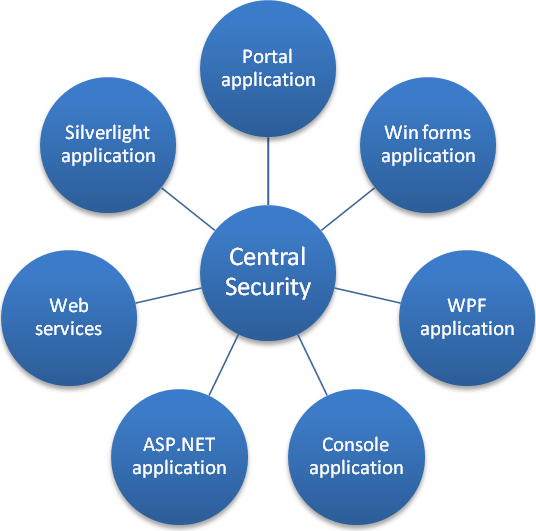
Picture 1 – Applications integrated with Central Security
The picture shows that Central Security can be used from all Microsoft .Net platforms.
Key features
- Manage applications – manage integrated applications from Central Security system
- Application properties – manage application properties through administration part of Central Security system
- Providing permissions through Central Security
- Groups – administrator can define application groups
- Use cases – application use cases for managing permissions and assigning groups to use cases
- Data entities – application datasets, hierarchical data entities and actions for assigning to groups
- Menu navigation allows individual menu items to be secured by a use case. Menu item displays the link to the file only if the user has access to it.
- Reports SSRS – managing rights for SQL Server Reporting Services
- OLAP SSAS - managing rights for SQL Server Analysis Services
- History – logs contains information about permission changing
- Installing applications into Central Security from XML definition
- Deploying ASP.NET applications into portals similar MOSS
Why Choose
Administration from central point
Administration permissions and properties of your applications from the Central Security system. Watch a video on using Central Security system.
Easy integration
Integration security to your application is very easy and it takes few minutes. Watch a video how to integrate security to your existing applications.
Easy development and installation
Developers works with develop provider that stores permissions to local XML file and it means that developers not need target environment. Installation new or upgrade version of application is provided through Central Security system.
Secured business layer
With the security is protected business layer and not only presentation layer as is often. Business layer can be shared with more applications and configured one time.
Access controls for UI layer
For some kind of applications are ready controls for branching UI layer by user permissions. Watch a video xxx.
Offline support
Offline support is supported for win forms applications that do not have an available connection to your server. For example from laptop. If the connection is contact the permissions are automatically updated.
Merging application configuration
During installation of application upgrade are all data like as use cases, properties, connection strings merged. An administrator not needs to make any changes after installation as it is for example “app.config” or “web.config” file.
Providers
The Central Security system uses Provider Model architecture it is possible to implement any storage what you need. At the following section you can see implemented providers:
- Administration – fully implemented provider uses Active Directory and SQL 2005 server as data storage
- Client – only functionality for verifying the permissions (read only). Provider uses Active Directory and SQL 2005 server as data storage
- Developer - same interface as the client, but is targeting for development, where all the data read from XML files (there is no need to develop backend database and Active Directory).
- WCF - fully implemented provider uses WCF service
You did found that correspond provider? We are ready to implement custom provider for you see Support - Custom Software.